Recently I change my monitors from fullHD to 4K. But using the 4k resolution makes everything tiny. So I scale it up 2x (which Apple calls retina). This way you get the fullHD screen size, but with sharper text (and icons if they are vector based). But not all applications automatically adjust the application font sizes.
After using different Linux distribitions, like Redhat, Mandrake, Ubuntu, openSUSE, Kubuntu, Elementary, KDE Neon, Linux Mint, Solus, I started using Manjaro. It is based on Arch Linux and it has the advantage that is it continually updated with the latest software releases. So once installed you do not have to upgrade to a major version of the distribution. Distribution upgrades never really worked for me and I always ended up doing a clean install.
Also, because Manjaro is based on Arch, a large selection of packages are offered in the Arch repositories. Besides the official repositories, there is also the Archlinux User Repository (AUR) with even more packages, including some proprietary packages, like Google Chrome or IntelliJ Idea.
In the past I mostly used KDE as a desktop environment, but since the release of KDE4 it was always kind of buggy. Also the speed was not that great. Varying very much without an obvious reason.
So I tried different desktop environment, like Gnome, Mate and Budgie. I settled with XFCE for now. Because it is lightweight, does not use a dock, lists the open windows in the panel and officially supported by the Manjaro project.
So the first thing to do is, scaling the display to 2x . You can change this in the Manjaro Settings > Appearance > Settings by changing "Window Scaling" to 2x.
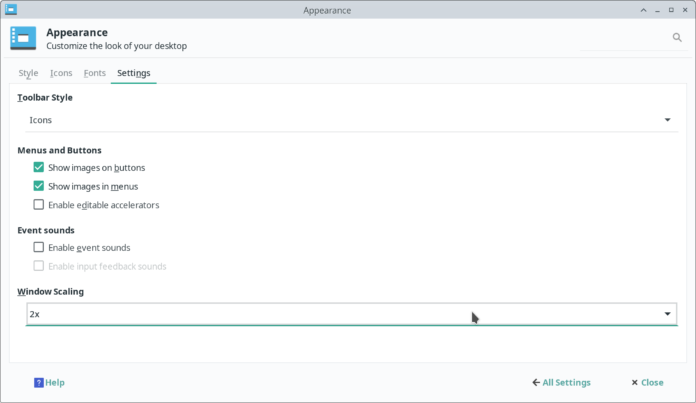
But not all applications scale automatically, resulting in tiny fonts. So I had to change them separately for some applications.
The Kate editor depends on QT. This can be changed by starting the QT configuration. On the command line run the following command and set the font sizes to your liking:
qt5ctFor Netbeans you will have to change the configuration file by adding --fontsize 20 to netbeans_default_options
sudo nano /usr/etc/netbeans.confThe Arch Wiki has a dedicated page on settings for HiDPI displays. Here you can find a large list applications that can be tweaked.